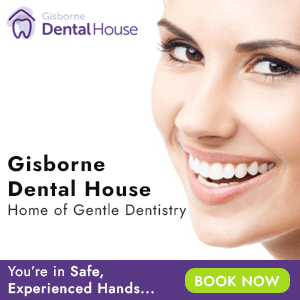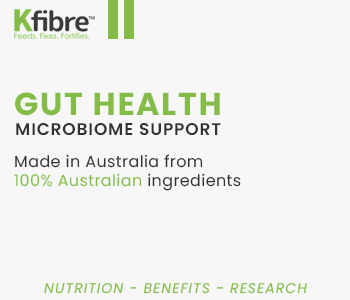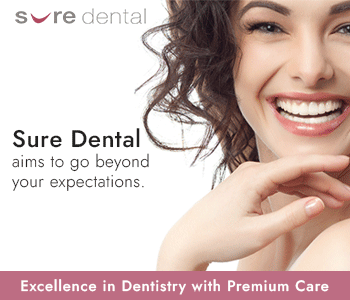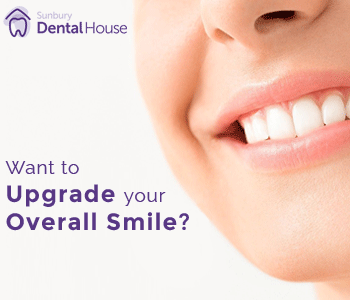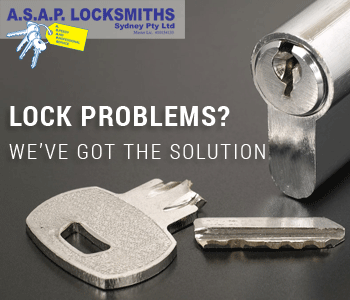What do you do when your Apple Macintosh computer suffers a terrifying disaster or fault? The answer is to call a Mac technician. Previous Windows/PC enthusiast JEANETTE MORGAN (recently converted to Macs) speaks to Stuart Snow from Mac Manager a company which offers fast, quality fixes for Mac owners across the Sydney metropolitan area …
As Macs get more advanced, what would you say to the average technophobe? Are they gonna simply get left behind, or is there hope?
There are always resources available to help you catch up. For example we offer one-on-one tuition and training on what you want to learn, but there are also books on Mac OS X, and the iLife programs such as iPhoto, iMovie, and GarageBand. The best thing for a technophobe to do is to at least get used to using something. The first good steps are internet & email. Once you get familiar with these, then look at branching out into another interest. If you’re interesting in photography, then starting learning iPhoto. This will then cultivate an interest in something else you can do with your Mac, which will help develop confidence in computers, which will then in turn help you conquer other areas of your Mac.
Macs for Pros and Consumers
Macs have typically been designer’s machines. But what other types of career professionals are adopting Macs?
The highest percentage of business users on Macs are still designers, as they appreciate products that are functional, sexy and powerful, but we get all types of professions using Macs these days….. except for accountants for some reason! Some of the professionals we deal with and the sorts of programs they use are: video editors using Final Cut Pro, teachers that use educational software for children, architects using VectorWorks to design a new resort, a plastic surgeon that helps clients see how a procedure will look after reconstructive surgery using his laptop and Photoshop, public speakers and presenters that make awesome presentations in Keynote, and musicians that use anything from GarageBand to Logic and Cubase to develop their creations.
For years there’s been this view around that if you have a Mac you can’t get viruses – is this still true?
That’s not quite true. The correct answer is that you’re very unlikely to encounter a Mac virus, but there are a few that exist, literally only a few. And they are relatively harmless, especially in comparison to the stories you hear from the Windows world. For example I encountered a Mac virus a couple of years ago that deleted everything out of a customer’s inbox…… of course the email program they were using was Microsoft Entourage.
Another customer received a call from a customer of theirs reporting that they had just received a virus via email from them. It turns out that my customer had received a file (a Microsoft Word file) from someone else, which contained a Windows virus, which of course doesn’t effect the Mac, and they unwittingly forwarded this infected file on to someone else. No damage was done to my customer’s Mac, but because they were unaware that this file they got from someone else contained a virus, they had no reason to consider it a threat to anyone else. There may come a day where it will be important to have anti-virus software on your Mac, but that day is not today.
What about companies who use a variety of Macs and PCs, eg a magazine publishing house which may have writers on PCs and designers on Macs – can you help them? And what sort of problems might they need solved?
Yes absolutely, many medium to large companies use both Macs and PCs these days, so I’m quite used to liaising with PC support techs to accomplish a task. The main problems that they may encounter is getting all machines, regardless of platform, to talk properly with each other. It’s not as hard as it used to be a few years ago, but it does take both Mac and Windows technicians working together.
Have some companies whole-heartedly switched from Windows to Mac that you’ve had dealings with?
Many. Usually there are some teething problems for the first few weeks, which I help them through, but afterwards they are extremely happy with the change, and often recommend other business associates to make the switch as well.
Do some companies switch the other way from Macs to Windows?
It’s rare, but yes. Often this happens because the boss (or decision maker) has been ill-advised, usually by a biased PC technician / salesperson that knows nothing about Macs, and convinces them to switch to Windows. In many cases, the company switches back to Mac (at another expense) after experiencing the hardships associated with Windows that they never had when they previously had a Mac-based system.
Can you explain a little bit about running Windows on Mac? Who would typically require this?
People that have switched from Windows often have a couple of programs that must continue to use, perhaps because they don’t want to recreate their datafile in the Mac-equivalent program, they don’t want the expense of re-buying the Mac version, or they just aren’t quite ready to let go of the Windows system yet.
There are a few different ways that Windows can be loaded onto your Mac; Boot Camp, which comes with every Mac as of about 2 years ago, and allows you to start up your Mac as either the Mac OS X system or Windows system; Parallels Desktop, a program (purchase required) that allows you to run both the Mac AND Windows operating systems simultaneously; and CrossOver, a different kind of program (purchase required) that enables you to run certain commonly-used Windows programs on your Mac, without the need to run (or even have) Windows at all.
If someone was to use their Mac purely for pleasure/leisure, what difficulty might they encounter that they would call you for? If you recall when I first got a Mac and then used your service, it was because after owning my new iMac for just 2 days, I downloaded my Sony Handycam’s entire load of videos I’d been filming of my 3-year-old son, and this batch of home movies totally overloaded my brand new Mac. What can you tell us about the current amount of memory on an iMac? Should people invest in an extra hard drive pretty early on, especially if using video/iMovie? And if so, which brand of hard drive should they get, and where from?
I remember that. The reason this occurred was because when you imported your video footage, you selected the option to import at HD quality, which takes up about 5 times more space than standard definition. This is usually a waste of time and hard drive space as when you burn it to DVD, it scales it down to standard definition anyway. So unless you own a blu-ray burner, or specifically need the footage at the highest possible quality for some reason, you’re always best to import as standard definition, otherwise your hard drive will fill up very quickly.
If a prospective Mac buyer wants to do a lot with movies, and had I known this was the case with you, I would’ve suggested to simply order a custom made iMac with a larger hard drive. You can option an iMac with up to 2TB of internal storage, which is far more than the 250GB your iMac originally came with. However if you have already purchased your Mac, you can always buy an external hard drive for additional storage. They vary in price greatly depending on brand, quality, size, and connectivity (USB / Firewire / Wireless), but if you want to use it for video footage, I recommend getting a Firewire 800 hard drive, if your Mac supports it of course, otherwise Firewire 400 will do. As for brands, I find that Western Digital and Seagate offer good quality drives.
Are there some things that you can’t fix, or won’t touch?
Unfortunately, major hardware repairs such as a MacBook with a damaged screen, or a 3 year old Mac that won’t power on, aren’t worth repairing. Usually the cost of the part plus the labour involved far outweigh the market value of the machine, making it uneconomical to repair. So unless it’s a relatively inexpensive part that has failed, such as memory or the hard drive, we wouldn’t usually accept a booking….. as the outcome will usually be that the machine isn’t worth repairing, and the cost the customer has spent to get us out there to determine that has been a waste. Often just a couple of minutes over the phone is enough to make that determination. Also, doing major hardware repairs in someone’s home or office isn’t wise for safety reasons, as the machine would need to be taken completely apart. For this reason, we also don’t offer warranty repairs. The best thing to do in those cases is for the customer to contact their local Apple centre, and arrange to take it to their workshop.
What would you say are your most important skills in the Mac technician role?
You need to have a detailed knowledge on the Mac operating system, what models of Apple hardware have been released, what works with what, what doesn’t, quirks that certain systems may have and how to resolve them. Because there is so much to know, and so many things that can go wrong with the infinite number of combinations of Macs, operating systems, programs and devices that one can have, having a vast long-term knowledge is a must. Often problems that I encounter from time time I haven’t come across for years.
What’s a typical profile of one of your clients? What sort of business? Are they usually repeat clients? And what would you typically be required by them to do over a 2-3 year period?
It ranges enormously from an elderly lady wanting to know how to keep in touch with her grandchildren living in London via email or Skype, to an organisation wanting to manage Terabytes of data across multiple user platforms between several interstate locations. I’d say about 50% of our clients are home users, the other 50% are small to medium businesses. Generally large businesses have their own full-time support staff, so aside from sales and upgrades, they don’t require our support services, as they have their own people to handle that.
You mention you offer tuition in establishing video conferencing – what sort of advance preparation should companies and groups organise before you came to see them, eg should they set themselves up on Skype? And if they have old Macs which don’t have inbuilt microphones or cameras, can they buy that equipment from you?
There’s nothing they need to do before-hand really. I can supply the software (which is free), saving them from downloading it, help them with setting up an account, showing them how to start video chat or audio only conversations, sharing their screen so the other party can actually see the file / image you’re trying to describe to them, how to prevent unauthorised people from contacting you, etc. Apple computers have had in-built cameras for several years now, so chances are everyone already has one. Just a little tidbit, if you don’t have a camera, most video cameras and digital still cameras can be used as a webcam.
A lot of Mac users use Safari for surfing the internet, so which is better in your view? Safari or Firefox? And why?
It’s personal preference really. I prefer Safari, as I find it a clean, fast, easy-to-use browser that is well supported by web sites around the world, but I know that Firefox works well on a few web sites that don’t work so well on Safari. My advice is to have both installed on your Mac, choose the one you like and use it, and if you encounter a web site that doesn’t work so well in the browser you’re using, try the other one and chances are it’ll work ok for you.
If someone’s intending to build a website themselves, what essential tools do you recommend to get themselves started? Eg use Joomla? Should they use Dreamweaver or is there a better way to go?
Joomla is good for companies that want to have a web site with lots of content that they need to update or change regularly quickly and easily, and aren’t too concerned about the look and feel of it. Although you can customise Joomla quite a bit, you’re quite limited in how far you can go. Aside from that it’s an outstanding (and free) product. Dreamweaver is what we use for web design. You can create virtually anything your mind can conceive, along with accompanied products such as Photoshop and Flash in some cases, but it also creates the most compatible, fastest loading, cleanest code possible in my opinion. It’s a very powerful tool, and therefore has a steep learning curve, so I don’t normally recommend this to customers unless they intend to become a web designer themselves, or at least use it quite regularly.
What can people expect from you?
Our aim is to provide the best quality service we can in a timely fashion. And because of our low overheads, we are able to provide prices well below the industry average.
Where Do You Get This Help?
You can find Mac Technician Managervia their website www.macmanager.com.au or call 1300 650 126 or 0407 026 037.